Printing Instruction
1. How to download the printables?
After your purchase you’ll see a Download Link on the page. Below screenshot is the example of the page with Download link. You can download the printables by clicking the blue button. Also you will receive the download link via email.


* Please save the downloads via downloads button or email links. You can download the downloads UP TO 5 TIMES and after that, you will not able to access the downloads links * If your link does not work please send me an email.
Below the download button, it shows how many times left.
2. How to print the inserts?

1. Open the file via Adobe reader
2. Click file and go Print, it shows above screenshot.
3. Choose Paper size either A4 or US Letter and make page size Actual size.
4. Print all odd number pages first and then print even number pages at the back page. (Skip 4 if you have double-sided printing function–Click print on both sides of paper.)
5. Click Print button on the right.
6. Trim the Crop marks.
Crop marks will be shown at each corner, and please cut according to the green line shown below the crop marks.
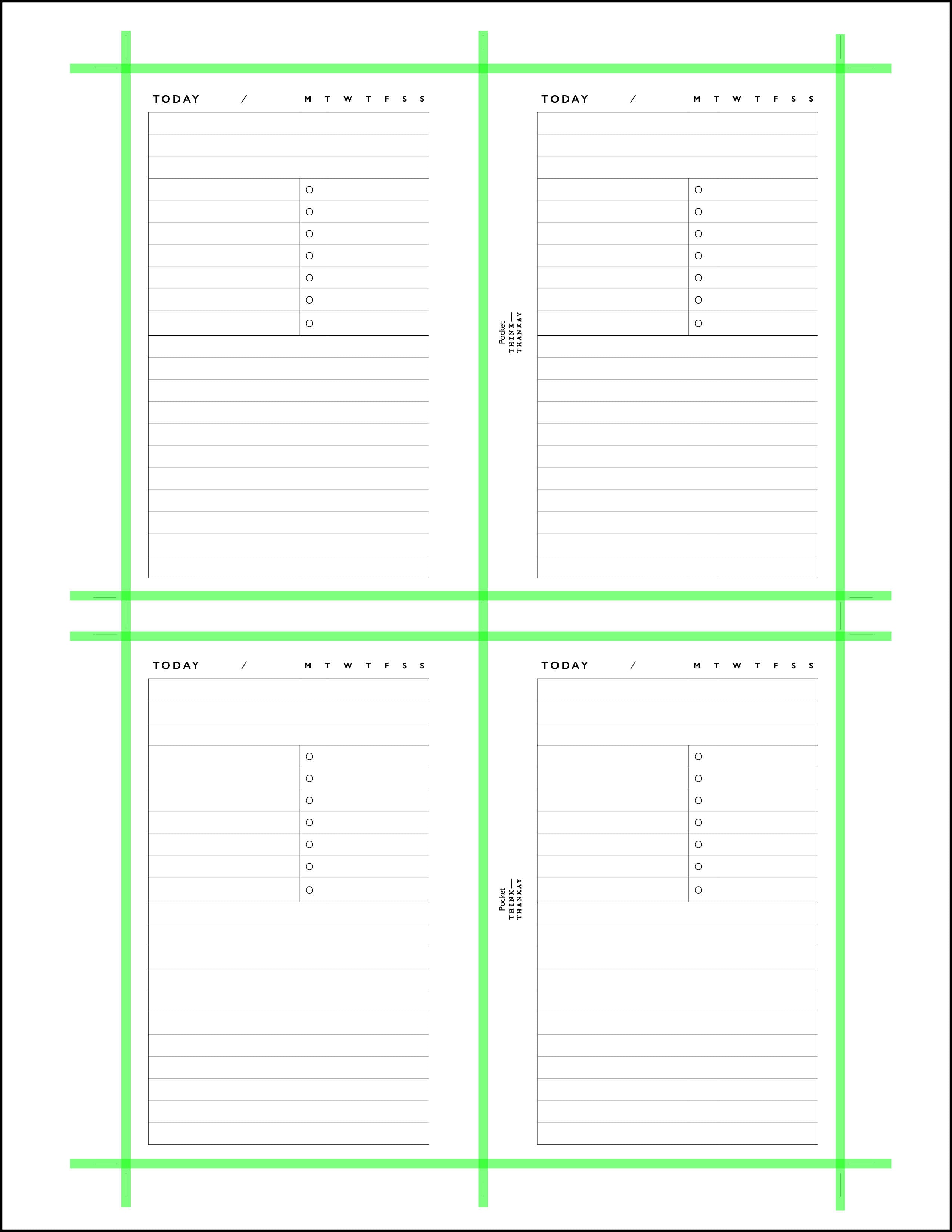

© All Design Templates are Copyrights of Thinkthankay.
All digital products are final sale, refunds and exchanges is not acceptable. Thinkthankay is not responsible for purchasing wrong size, printing issues or margin issues and digital downloads cannot be refunded for these issues. All Digital files are strictly for personal use, non-commercial use only and cannot be share, resold or redistributed.
